26. How to set notifacation on app?
How to set notifacation on app
1.Go to main menu-system-Netservice-Mobile reported-Enable

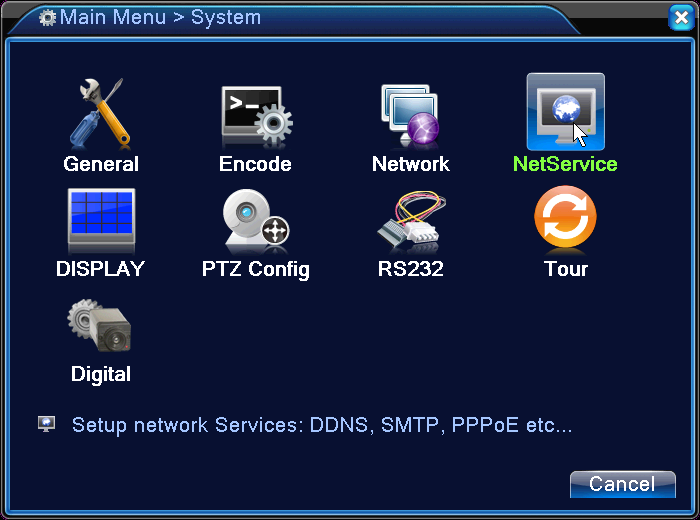

2.Go to Alarm-Motion detect-enable show message and Mobile reported.
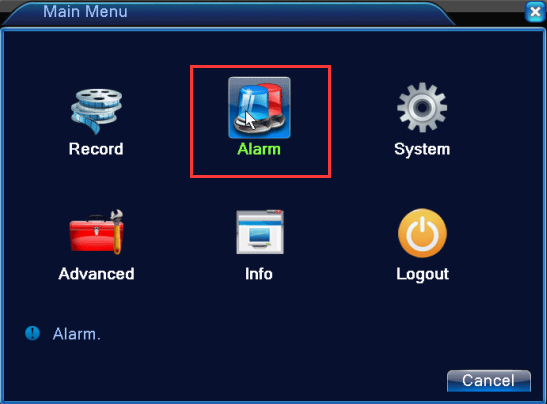


3.Go to your phone APP(XMEYE), need register a user account if you need open push notification.
Than Cloud Login

After enter APP, click Alarm Push- open Alarm Push-Then if something happened, you can receive a notification( but just a message inform, don’t have picture note, you can go to playback and check what happened)



 EUR
EUR GBP
GBP JPY
JPY CNY
CNY SAR
SAR SGD
SGD NZD
NZD ARS
ARS INR
INR COP
COP AED
AED